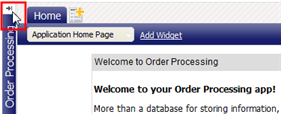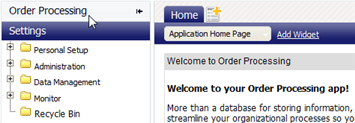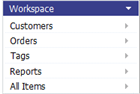Workspace
From LongJump Support Wiki
Revision as of 23:10, 1 August 2011 by imported>Aeric
The Workspace displays objects that are part of the currently running application. It appears at the top of the navigation sidebar.
If the navigation sidebar isn't currently displayed, click the ___ icon to make it visible.
If the Settings or Designer sections are currently displayed, in the navigation bar, click the name of the application to display the Workspace.
The workspace is then displayed:
Learn more: Navigating the User Interface