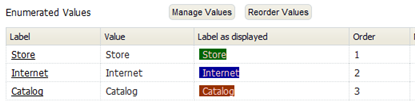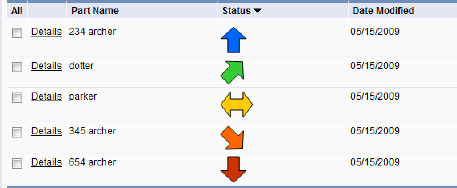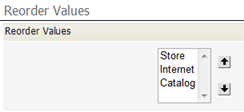Manage and Reorder Enumerated Values
From LongJump Support Wiki
Revision as of 21:20, 23 January 2012 by imported>Aeric
In the page that displays the field definition:
- Go to the last section of the page, Enumerated Values.
- Click [Manage Values] to specify display text, color, images, and grouping labels.
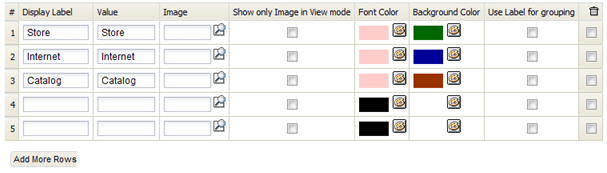
- For images, select files uploaded to the platform as Documents. This example shows the records that were created after selecting such graphic images from a picklist:
- Click [Reorder Values] to change the order in which they appear.