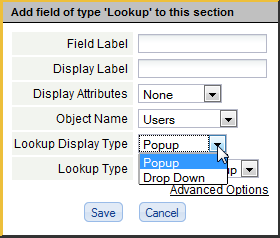About Lookup Display Types
From LongJump Support Wiki
The Lookup Display types are:
- Popup: A separate window appears showing the lookup data.
- Drop down: A drop down list appears at the current field in the user's window.
- Considerations
- The Popup option is the default.
- The Drop Down option is only available for User objects and Custom objects.
- A Drop Down list is limited to 200 entries. If the lookup data is longer than that, a runtime error occurs.
- A Drop Down list should only be used for a list that is short enough to be scanned at a glance. For longer lists a Popup is preferable, because the user can type one or more initial characters to navigate the list.